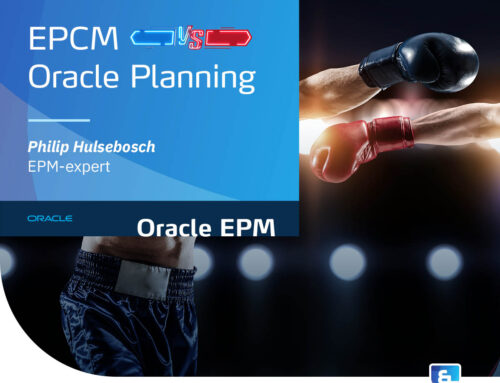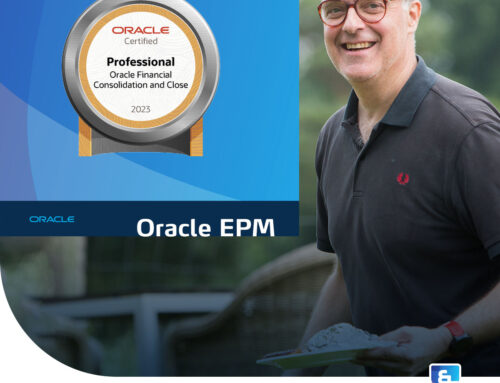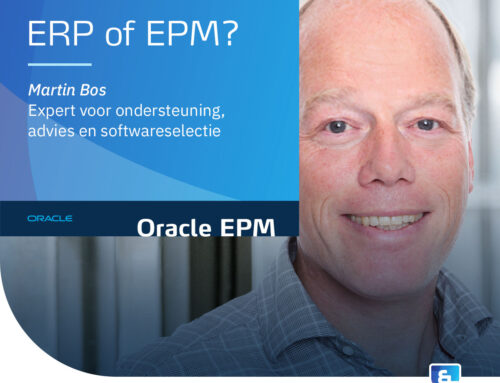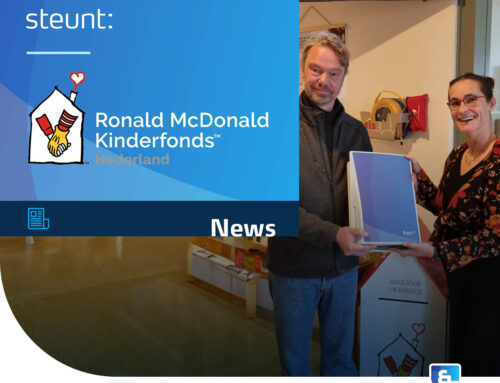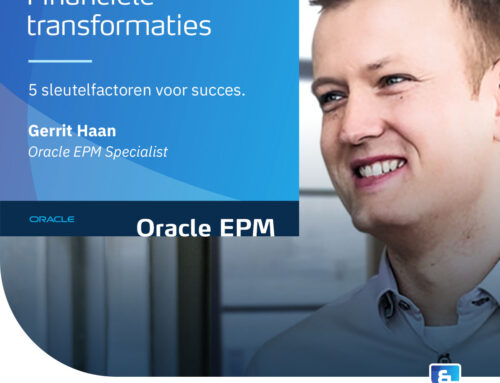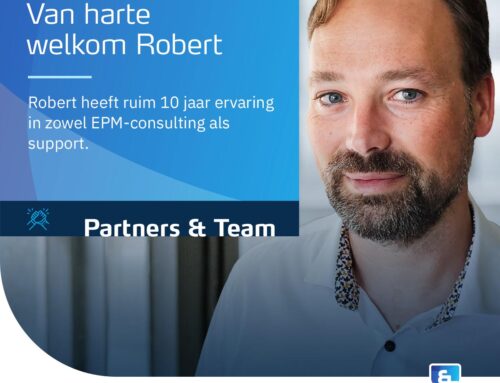Making planning and budgeting processes smarter professional: 3tips11Minutes estimated reading time
The planning and budgeting process remains a daunting task for many organizations each year. The many employees and departments involved. All those different data streams from source systems. The countless spreadsheets used...
Couldn't this be smarter? The answer is yes. In this blog, you'll read about 3 ways to use Oracle EPM Cloud Planning to better streamline your planning and budgeting process.
First, however, let's briefly zoom in on the reasons why the planning and budgeting process is often rigid.
Planning and budgeting: what often causes it to go wrong?
When we think of EPM planning software, we quickly think of automated forecasting and functionalities that help with modeling data. But we often forget that the biggest challenge is organizing the process itself.
Reasons why things often go wrong:
- Unclear order of activities in the process.
- Lots of manual editing, collection of spreadsheets and lots of email traffic.
- Endless iterations with modifications and poor version control.
- Many employees who consciously and unconsciously (should) be involved.
- Missing or not properly prepared resources.
- Uncertainty about dependencies, interrelationships and lead times.
Especially when the pressure increases a bit, it creates a cumbersome and laborious process. With Oracle EPM Planning, you can professionalize precisely these kinds of process steps. How does that work?
"Everyone needs to know exactly how, when and what tasks are performed in the budget process."
The calculation logic used is also very transparent, because the documentation of the calculation rules comes directly from the application (self-documenting) and is therefore always up-to-date. An important difference from creating documentation outside the application. You always have to update those with every change in the application.
Tip 1: Use EPM Task Manager
Oracle Planning has 'EPM Task Manager' integrated by default. With EPM Task Manager you can record tasks with corresponding actions and required resources in the system. By thinking about the required activities in advance, you create overview and orderliness in the process. You can easily automate this using workflow management.
What else you use Task Manager for:
- Bring successive activities together and plot them over time; think of a Gantt chart, for example. This gives you insight into the lead times and dependencies of all process steps.
- Record activities and link them to employees in the system. This allows you to monitor outstanding activities in the interim and identify delaying actions in the chain.
- Link necessary tools to the tasks set up. For example, consider convenient data entry forms that provide guidance on data input.
- Record communication and mutual interactions between employees. Workflow management supports the process with this, allowing you to easily recall what choices were made in the planning process.

Plan your planning process with Task Manager and monitor the overview with handy dashboards.
Image: Oracle. Click here for details.
By using the above functionalities in Oracle Planning, you can better prepare the planning process and make the chain, with the right staff and resources, transparent. This doesn't sound so difficult, but it is so smart. Professionalizing the planning process starts here!
Tip 2: Collect the data in the planning tool
Planning is done in "Planning. That seems logical. Yet often the entire plan is still prepared outside the application in voluminous spreadsheets. Formats are delivered from various departments and linked together with formulas to arrive at a consolidated plan. Not surprisingly, after many iterations, version control gets lost and all the changes are no longer explainable.
Use Oracle Planning to set up the plan right in the application itself. From there, you can do different scenario analysis without losing track of version control and changes. You make the connection between value drivers, financial and non-financial data, bring operational planning together, creating data relationships and synergy.
To create the plan in Oracle Planning, it is important that you first collect all the raw data (such as trial balances, FTE data, market figures, projects, etc.). Oracle Planning's intuitive and visual data-entry templates make organizing the data user-friendly for both finance and business staff.
Once the raw data is loaded, you can use advanced planning functionalities to build the budget. These include what-if scenarios, strategic modeling, statistical forecasting, predictive planning, sandboxing, etc.
In short, first organize the data in Oracle EPM Planning and start your plan from there.
Tip 3: Use Data Management to turn your data into information
Data Management is crucial in the planning process. It helps organize and structure data processing from all the data sources you need for the plan. In order to improve data quality and convert it into usable information, it is important to provide input control at the front end. Here, focus on unifying the data so that no additional re-work is needed later in the process.
Common data processing problems are:
- Use of different data formats
- Incorrect Master Data items
- Connection between Business and Finance missing
- Uncertainty about degree of granularity
- Different source systems with different dimensions and structures
- No data validation or wrong data combinations
EPM software supports in organizing and structuring data. It includes various functionalities for reading data. How can you use this to solve the above bottlenecks?
1. Start by understanding the necessary data flows from the departments involved (HR, Marketing, Sales, IT, etc.). This can be both financial data and non-financial data.
2. Create templates for each data stream in which employees are directed to submit data. You can do this in Oracle Planning by creating data entry forms or using Smart View add-in. The data forms are tailored to the required dimensionality and also indicate the level of detail required. Built-in validation ensures that the correct data input is entered.
3. Link the templates to the users through the Task Manager. This immediately provides users with the right tools to read data in the way you need for the plan.
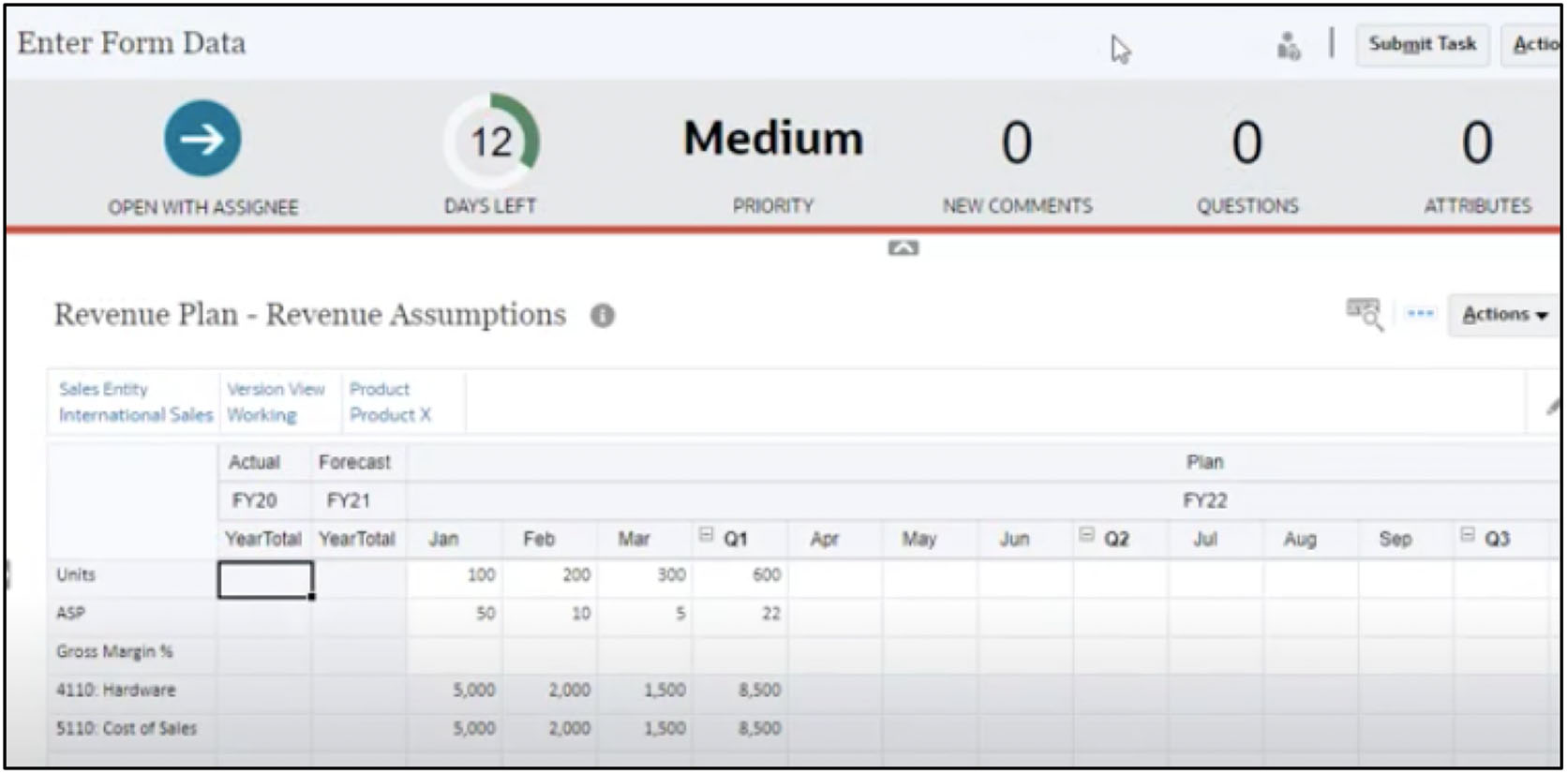
With data entry forms, you create templates that direct employees to submit data in the required dimension, at the desired level of detail.
Image: Oracle. Click here for details.
"Data templates - such as Smart View grids - ensure that data is collected in a structured way in the planning tool."
The benefit of good preparation
Due to time constraints or poor preparation, the above steps are often skipped or only thought of and worked out during the planning process itself. This comes at the expense of time that can be spent on the actual plan/budget.
Therefore, make sure this preparation is included at the beginning of a process. The time you invest in this will pay off because the process, resources and data processing have been well thought out. Especially at a time when deadlines are tight, you want everyone involved to be busy delivering relevant and high-quality data. This is how you ensure that data is converted into information that is useful in the plan.
Conclusion
In summary, it is crucial to focus more on organizing the planning process, using planning software and structuring data.
This gives you more time during the plan process for analysis, conversations with the business and reporting of the plan. Thus, you add more quality to the content of the plan/budget itself, rather than just being concerned with the process.
About the author
Stijn de Vos has a great passion for Finance, EPM and ERP. His strength lies in professionalizing and setting up financial control & planning processes.